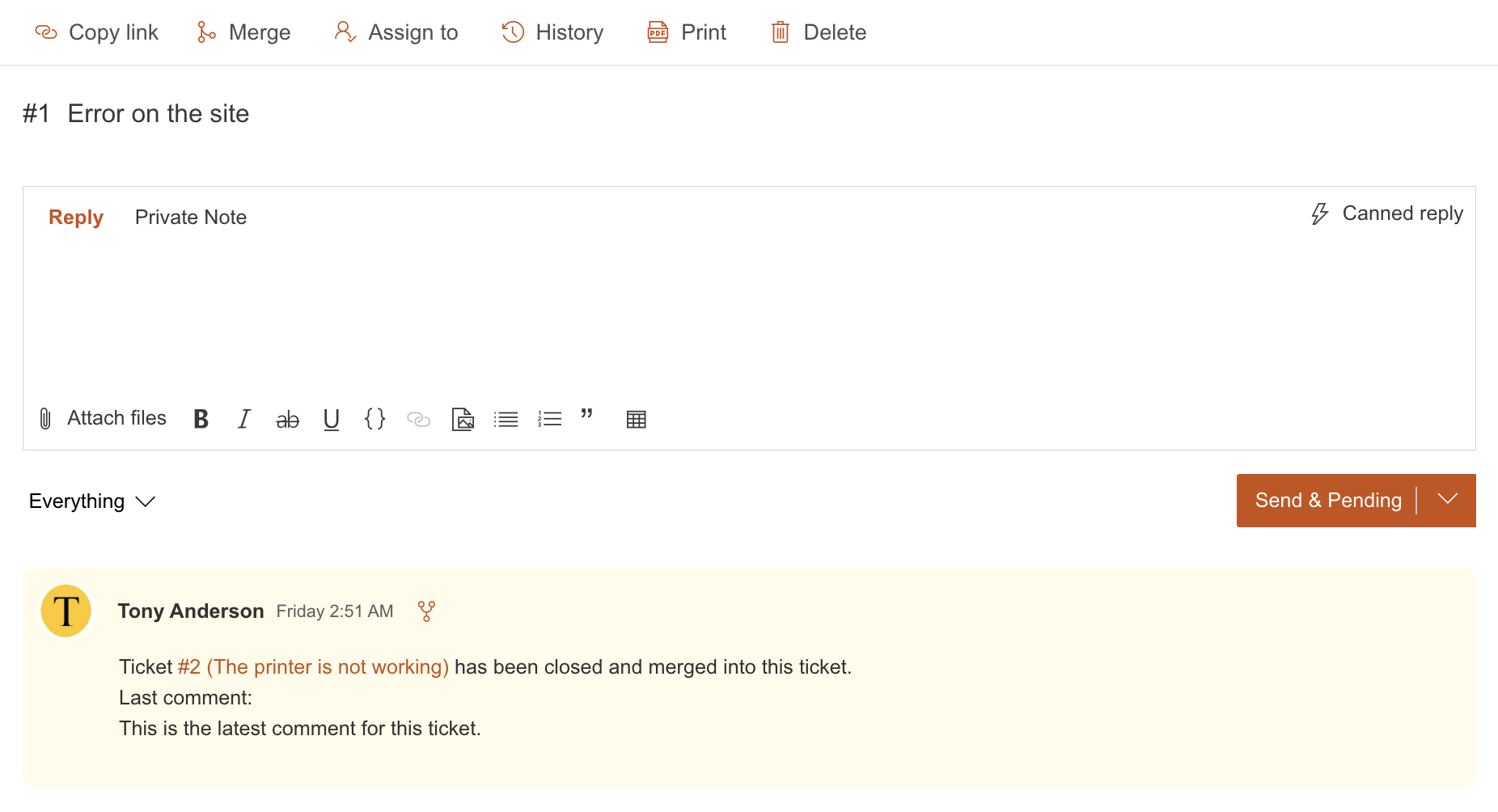Ticket merging
If you have similar tickets, you can merge them into one ticket. This helps keep related conversations and updates in a single place.
You can merge tickets with different requesters.
The requester and Cc of the ticket you close are added to the Cc of the target ticket.
Other fields, such as Priority, Tags, and Status, are not merged because the source ticket is closed during the merge.
To merge tickets, open the ticket you want to merge (the source ticket). Then click Merge in the top-left menu.
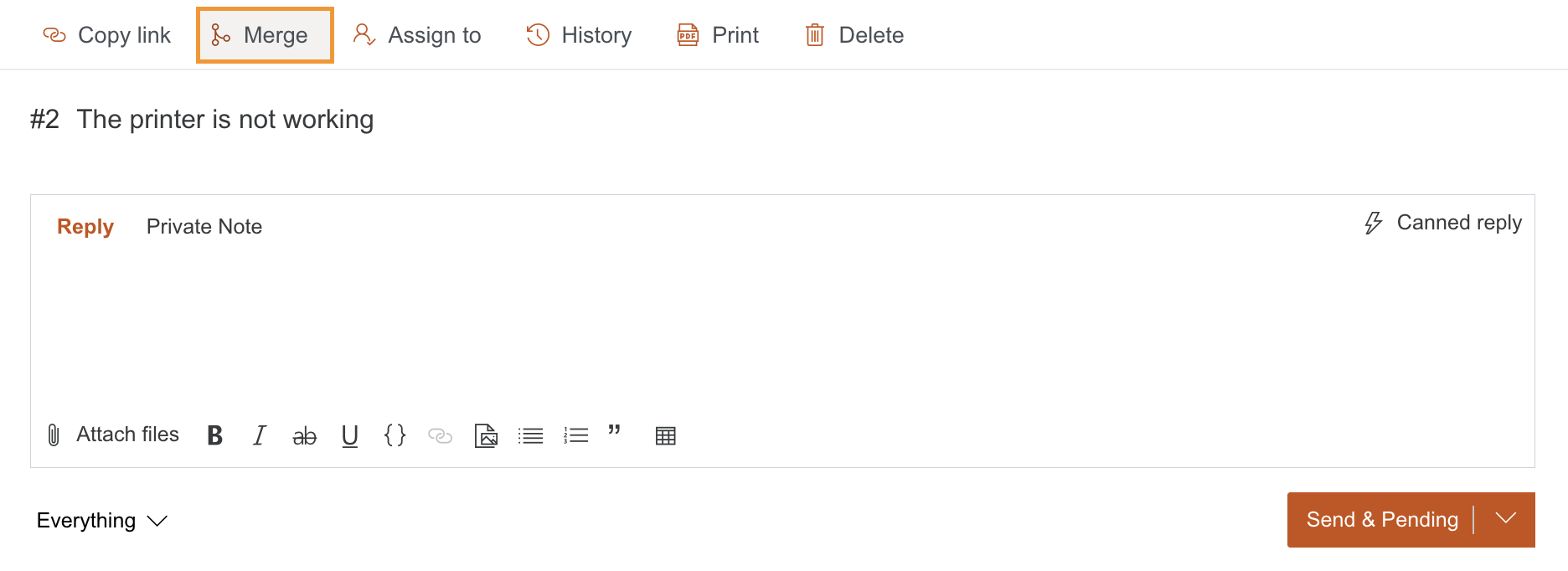
In the pop-up window, enter a ticket ID, title, requester, or assignee to find the target ticket for merging.
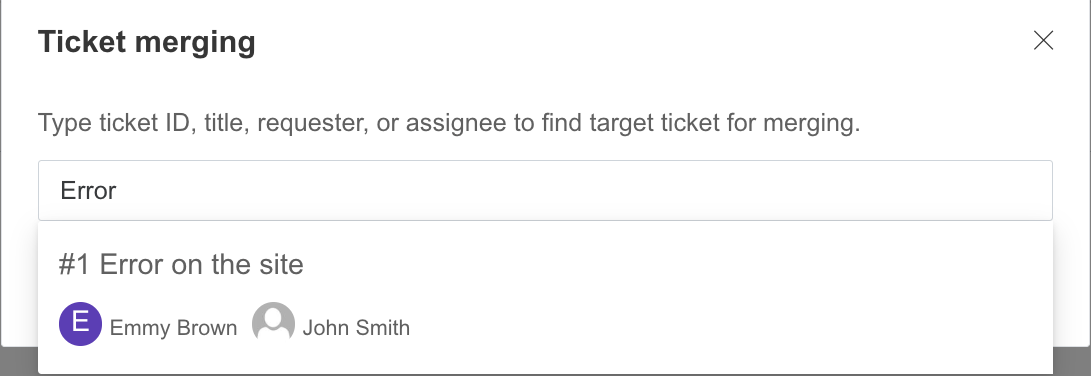
Next, you will be prompted to add a private or public closing comment for both the source and target tickets.
You can also:
Copy fields and attachments from the source ticket.
Add people from the source ticket to the Cc of the target ticket.
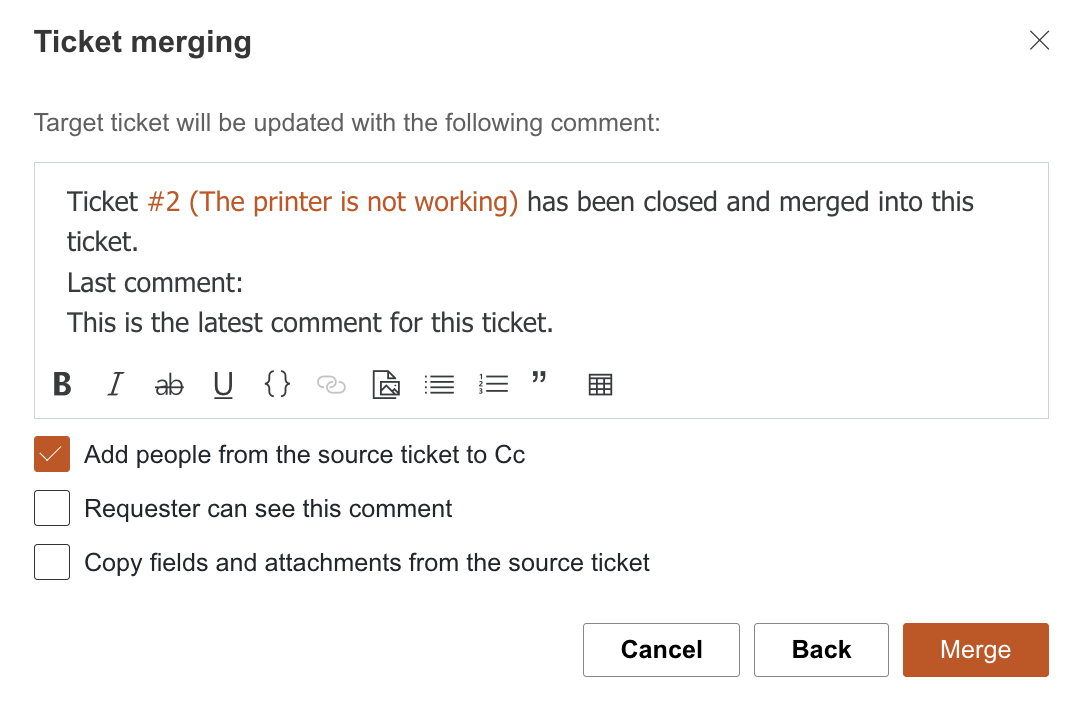
Click Merge when everything is ready. Keep in mind that the merge action cannot be undone.